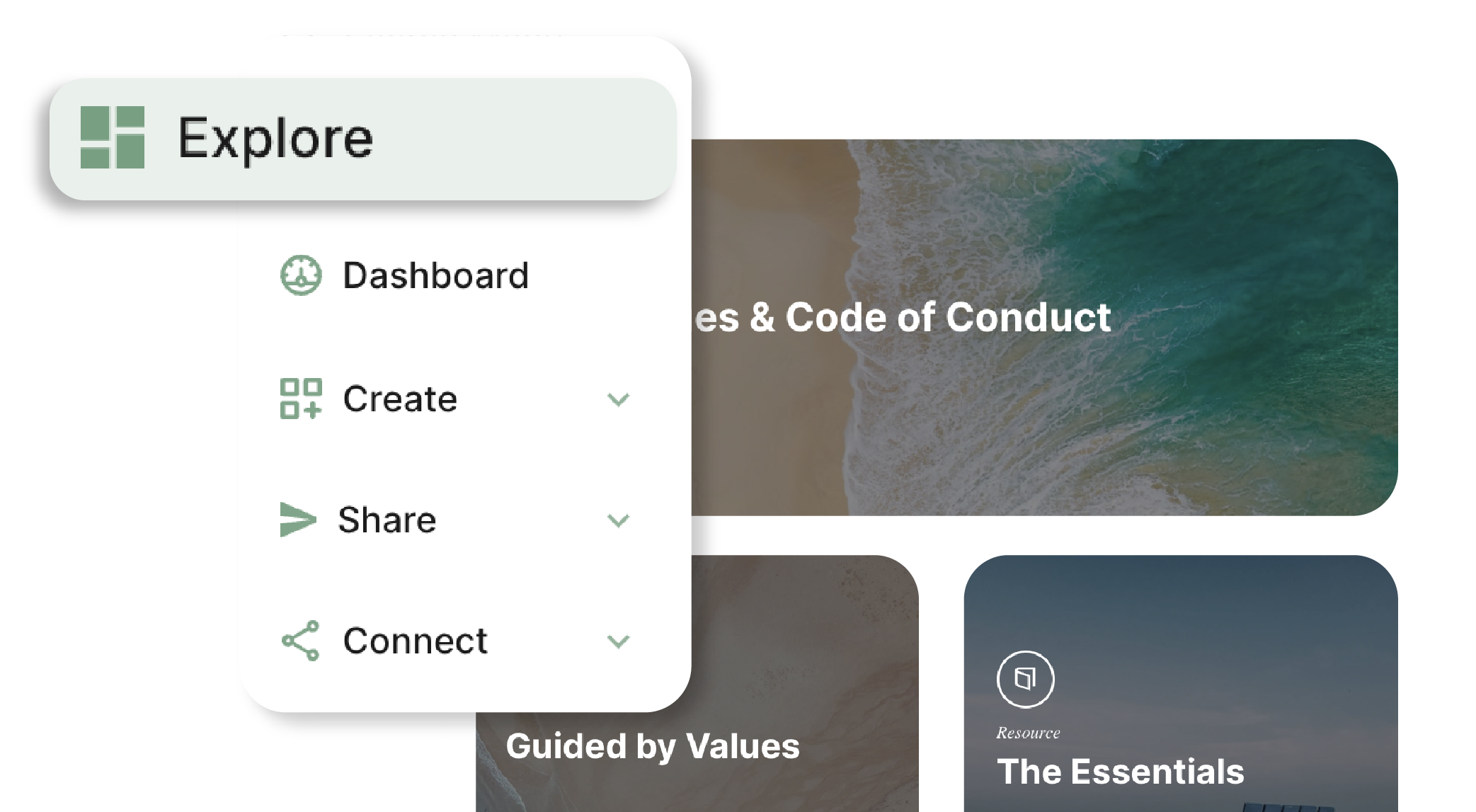Explore the top 15 instructional design tools that enhance course creation, foster engagement, and elevate the eLearning experience for learners.
Instructional design tools are the key to shaping, modifying, and developing training materials. You want your learning program to be robust with the information you are providing, but equally as important is how you present that information.
With all the day to day details employees receive, you want your instructional design elements to make your training memorable. So searching for the correct instructional design tool is key to training success.
If you are new to instructional design or are searching for a new tool, where do you begin? There are several providers that offer these capabilities, but some are better options than others.
We’ve outlined 15 instructional design tools with our picks for the top three. Here are some tools to consider.
1. Continu
Continu is a learning experience platform that offers a versatile cloud-based interface to several companies both large and small. It is one of the only LMS companies offering a blended learning tool for both online and classroom training. Their platform is easy to use, doesn’t overcomplicate the implementation process, and keeps up with changing technology.
Besides using Continu as an LMS, it can also be used as a knowledge-based platform or Intranet system which helps cut company costs and save time. Learning Tracks is how administrators create courses, facilitate onboarding flows, quizzes, and more. Continu is also an authoring tool which means companies can create training materials directly onto this platform without the aid of third parties and it can be easily synced using several integrations.
Some of the key features of Cotinu include:
- Intuitive easy-to-use interface
- Automated training to deliver correct materials on time
- Courses can be tracked and assigned based on each team’s needs
- Dashboards, detailed reporting, and analytics to track learning and engagement
- Content can be tagged based on geographic reach
- Learning reports can be easily downloaded, exported, or shared


Ready for a Modern Learning Platform?
2. Talent LMS
TalentLMS is a cloud-based LMS that is SCORM and TinCan certified. Users can easily transfer presentations, videos, and other online material through their integrations. Plus, administrators can create custom domains, logos, and themes. If you have multiple locations, it can be adopted to meet complex company structures. Some of the key features include course downloading when offline, video conferencing, advanced gamification, analytic functionality, and the ability to sell courses. It comes with several key integrations like Zapier and Salesforce and has the ability to collect and analyze surveys.
3. iSpring Suite
iSpring is an instructional design tool great for both learning on the go via mobile devices or on a desktop in the office. For facilitators or analysts of corporate training, course statistics can be downloaded anytime even via mobile. Creating new learning tools is simple as well as organizing them in convenient e-folders. Plus, iSpring lets you add users into groups or organizations for a multi-tiered approach to training. Some of the key features include creating slides, quizzes, video presentations, screencasts, and dialogue simulations without any additional training required. Some of the integrations include PowerPoint, Moodle, LearnDash, Intuition Rubicon, and xAPI. Plus, you can convert existing files from Word or PDF so you don’t need to recreate what files you already have.
4. Whatfix
Whatfix is one of the instructional design tools that help with employee onboarding, training design, and learning support for employees. Some of the features include the ability to train across multiple devices, built-in support, storyboarding, and test creation. There is also a PowerPoint integration for pre-designed courses.
Drawbacks: This system is best for enterprise-level companies so it may not be the best option for smaller businesses. Plus, some users say the analytics are hard to interrupt and the user interface has a steeper learning curve than other instructional design tools. Plus, this option is less expensive than others on the market, but users say it has fewer capabilities than more robust systems available.
5. QuizGame
QuizGame is one of the instructional design tools that focus on gamification in training. Their goal is to make learning more fun. Some of the key features include challenging games to learn key skills, duels, group quizzes, and a reporting system. There is also built-in customization depending on employee training needs.
Drawbacks: There are several methods of instructional design including gamification. So if you are looking for a more comprehensive solution, QuizGame won’t be the answer. It’s a simple solution that may not be robust enough for larger companies. Plus some users state the tools are too simplistic in nature and some of the exercises are a bit too long for short attention spans.
6. Screenflow
Video is a huge component of instructional design. And if you are looking to incorporate it, Screenflow is a good option. By using their features, you can record any part of your screen including audio, You can then edit this video and use it to enhance your training program. Once you are happy with your videos, they can be uploaded to YouTube, Vimeo, Wistia, Facebook, Google Drive, Dropbox, or to Telestream Cloud.
Drawbacks: While the video is great for making training more interactive, there are other instructional design tools that offer more capabilities. Also, some users say that the editing features are not very user-friendly.
7. Bridge
Bridge is a learning management system with several instructional design tools from mentorship to peer-to-peer learning to interactive video. It also offers live training options and built-in reporting for analytics.
Drawbacks: Bridge is a bit more expensive than other instructional design tools on the market. So if you are a smaller business or a start-up, you may want to look for an alternative. The other issue is there is no gamification in the training option which is a huge component of instructional design these days.
8. Tovuti LMS
Tovuti is a learning management system and one of the instructional design tools that train employees. Some of the course design tools include over 40 interactive and gamified training modules. For example, you’ll get videos, flashcards, and memory-matching games. The system can integrate with Adobe, PowerPoint, and import SCORM files. Tovuti LMS also offers 7,000 pre-built courses so course design doesn’t need to start from scratch.
Drawbacks: Users find this to be a bit of a steep learning curve and the implementation to be a bit complicated. So if you need to get up and running quickly, this is not the best system for your organization.
9. Moovly
If you are simply looking at instructional design tools for adding video components to your course authoring the Moovly is a good option. This is an online system that can create animated videos, video presentations, and other multimedia content. Some of the other key features are creating company videos, product videos, animated tutorials, and content marketing videos. You can also import your own video and images to combine with the templated options Moovly has within its system. Then you can easily export your creations to other learning platforms your company has.
Drawbacks: Although Moovly is a great video creation system, it’s not super robust. Plus, you’ll need to create videos in Moovly and then export them into your learning system so this creates a more complex system than other instructional design tools on the market.
10. SCORM Cloud
SCORM Cloud offers an eLearning environment and includes features like testing standards-based content, delivering courses, and reporting on the results. All training modules are accessed in a single sign-in location and can integrate SCORM Cloud functionality via an API. Users will also receive built-in technical support and a reporting function.
Drawbacks: If you are looking to use SCORM Cloud as an LMS, there are better options out there. The issue is it’s a bit of a challenge since they don’t have turn-key options. Other users state technology issues like time lag when uploading and not all users can see the content at the same time.
11. CoreAchieve
CoreAcheive is an e-learning SaaS tool. Some of the features include an unlimited number of end-users and learning objects. They also offer a quick-start implementation process and centralized dashboards users can go to for all their learning needs. There are gamification options which include earning points on leaderboards to make learning fun. CoreAchieve also lets you load any previous content you may have like audio, video, or documents.
Drawbacks: The implementation process can be a bit longer if you have a smaller company with no dedicated point person. Users have also stated they would like more integrations with web meetings like Zoom or Skype. Finally, CoreAchieve is great for certain industries like non-profits, professional associations, and government agencies, but it may not work best for other businesses.
12. Kahoot!
Kahoot is known as one of the leading instructional design tools for education. However, it can be used in various industries to make learning more engaging for adults as well. It can help refresh and review important topics that need to be learned thoroughly. The interface is colorful and engaging which keeps the learner's attention. And participants are ranked based on performance which adds a healthy level of competition.
Drawbacks: While this is a fun tool, it may not work across all industries. Other users have noted some technical difficulties when using this via the mobile application. Finally, there is a character limit for questions that can be a deterrent when trying to get a complex point across.
13. Prezi
Think of Prezi as the next generation of PowerPoint. If you’re a company that uses several PowerPoint presentations for corporate training then Prezi may be an easy upgrade for you. Prezi is one of the instructional design tools that rely on presentations to get learning needs fulfilled. Some of the key features include a mind-map idealization template, a virtual camera, and a video editing tool.
Drawbacks: Some users state that the pricing models and plans are a bit confusing as to what you get per package. The other complaints involve Prezi’s tools being too cumbersome to use and there is no chat for collaborators working on a project together.
14. dominKnow
dominKnow is an authoring platform. Users will receive e-learning course authoring in Claro, responsive learning in Flow, and software lesson creation in Capture. Content can be published in SCORM, AICC, or xAPI. Some of the instructional design tools within dominKnow include integration with PowerPoint, storyboarding, quizzes, and gamification.
Drawbacks: Users state that dominKnow can take some getting used to when getting started. This is due to the way this company organizes its tools compared to other options in the marketplace. Others say dominKnow offers limited support so when questions arise about how to use its features, it can be a challenge to move forward efficiently.
15. eLearning Brothers
eLearning Brothers offers e-learning resources for corporate training across various industries. In terms of instructional design tools, eLearning Brothers has a large library of pre-designed templates, assets, game modules, and mobile-ready learning courses. This company is also a learning management system with built-in editing tools.
Drawbacks: People list cons like eLearning Brothers frequently making updates and eliminating past options with no warning. This creates issues when projects are in progress and consistency can’t be maintained. The other large issue users state is the pricing can be a bit costly for smaller companies.
Why use instructional design tools?
Before we suggest a few key instructional design tools to consider, why use them in the first place? What value can they add?
Here are a few questions to ask when narrowing down which tool is right for you.
- What are your learning objectives? Does this software have the capabilities to achieve your goals?
- What is your budget? What can you afford? Some tools are free and open-source and some require an investment.
- What and how many learning files and programs do you have?
- What type of content do you have? Are you using videos, simulations, quizzes, and gamification in training?
- Who will be in charge of this tool at your company? What is their level of expertise? Will they need a strong customer support function
- How will you measure your learning program's success? What will be the method for your instructional design evaluation?
Learning management systems simplify the process
While the instructional design tools we mentioned are great, if you’re looking to streamline your learning program, a learning management system is the best option. Instead of adding bits and pieces of software to your training arsenal, it’s an all-encompassing system with everything you need. Here are some other benefits.
Training in one place
An LMS lets you store all your training materials in a centralized place. That way, every employee knows where to go and everyone is using the most recent version. Plus, if there is a cross-over between department training, there are not two versions of the same training rollout.
Access anytime
In this digital world where you have employees working from home, traveling, or in different time zones, training is hard. But using an LMS, you can set certain training tracks for your employees and check to see once training is complete. This allows flexibility for employees while ensuring training is completed.
Performance tracking
When it comes to instructional design, you know it’s valuable but you don’t always know what will be effective. But when you use an LMS, you can evaluate which training is effective and which is not. When several employees are not grasping a training track, that may be a red flag to refresh this training.
Course authoring
An LMS offers easy eLearning authoring tools with built-in templates and media to further enhance existing courses. So this cuts out the need to use separate software to create or edit existing learning materials.
What instructional design tools are the best to incorporate?
We’ve given you several instructional design tools to consider. While there are many on the market, our recommendations for the best are due to their comprehensive nature. If you’re going to make the investment to enhance your training program with design elements, the benefits need to outweigh the costs. These three contenders are worth the budget add and in the end, will produce a more comprehensive learning program.