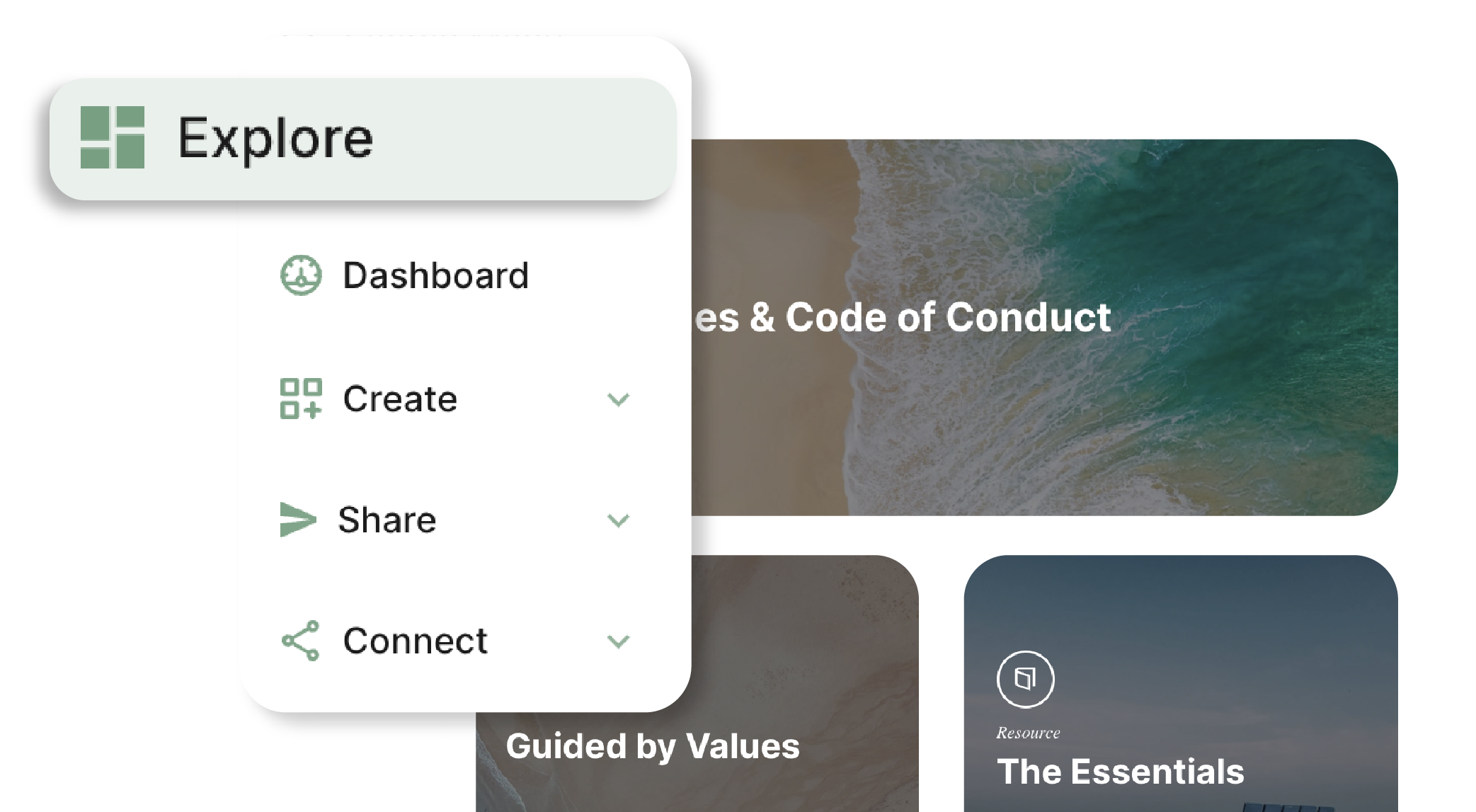Uncover the key advantages and potential drawbacks of using SharePoint, helping organizations make informed decisions about its implementation.
Are you looking for a system that will let your employees collaborate, communicate, and be more productive?
If you are, you know that the right tool will help your company get ahead. And you know that the wrong tool will be a huge drain on your time and money.
SharePoint is often the first choice for a versatile document management and collaboration system. But is it a good choice? Or will it cost your company in the long run?There are certainly benefits to using Microsoft’s system. But SharePoint’s disadvantages are notable, too.
We’ll break down the pros and cons of SharePoint so you can make the right decision.
Why Use SharePoint? 5 Advantages
Despite its less-than-stellar reputation, SharePoint has some things going for it. There’s a reason that it’s such a popular solution for creating corporate intranets and collaboration sites.
(Though companies are quickly abandoning the idea of intranets—that’s another discussion.)
Integration with Microsoft Office
This is one of the most important SharePoint benefits. Word, Excel, and PowerPoint run much of the business world. And because SharePoint is part of Microsoft Office, it integrates perfectly with them.
That saves a lot of time when collaborating on projects. It also means you can set up time-saving automation not just within Office 365, but with other apps, too. You can also use it as a solid email tool, which is one of the advantages of SharePoint online over the on-premises version.
Highly Customizable
No matter what you want your SharePoint system to do, you can almost certainly do it. (Whether you can do it well is another question, and we’ll get to that shortly.)
SharePoint is a platform, not a product. That means you can build all sorts of things on top of it. Some functionality is built into the basic form of the platform, but the most successful SharePoint systems have a lot of custom development behind them.
Your company’s version of SharePoint can be tailored to meet your needs perfectly—if you have (or can hire) the expertise to make it happen.
Central Storage
Possibly the most useful thing that SharePoint does it keep a ton of files in a central location. As long as your organizational structure is sound, it shouldn’t take too long for anyone to find anything they’re looking for.
Of course, that’s dependent on you and your habits. But if you’re disciplined about how you and your team use SharePoint, it works well as a central storage system.
Detailed Document Management
SharePoint works for all sorts of tasks, but document management is its greatest strength. Here’s a sample of the things you can do:
- Check out documents, see who’s worked on them, and track changes across collaborators
- Manage document security and permissions
- Search vast document libraries to find what you’re looking for (though poor search is one of the disadvantages of SharePoint)
- Go paperless with scanning and capture tools
- Enter and manage document metadata
Those features are a big help to companies that manage large numbers of documents. If you need to keep track of who’s doing what with which documents (and when they’re doing it), SharePoint is a solid solution.
If you’re in an industry where your documentation needs to be compliant, you can set up SharePoint to do that, too.
Build Multiple Layers of Sites
Because SharePoint is a platform, you can use it to create all sorts of resources for your teams. You might have a company-wide intranet alongside smaller systems that help individual departments or teams stay organized.
With enough licenses, you can create layers of sites and systems that keep information siloed. That way it doesn’t clutter up everyone’s storage space.
Utilize an LMS to navigate learning and communications and retain engagement.
Ready for a Modern Learning Platform?
6 SharePoint Disadvantages to Be Aware Of
Those are some solid advantages. Now let’s talk about the disadvantages of using SharePoint. You’ve probably heard a lot of people complain about the platform—but what is it that they don’t like?
There are many things, but these are some of the most common SharePoint drawbacks.
Complicated Setup and Maintenance
I’ve alluded to this, but let’s talk about it in detail. Many people think that they can buy SharePoint, do some setup, and get started.
Unfortunately, that’s rarely the case.
SharePoint does have some out-of-the-box functionality. And you can build useful things with just those functions. But if you want features that meet the needs of your company, you’ll need to work with a developer. That’s one of SharePoint’s weaknesses.
If you’re at a big company, you might have a developer in house that can take care of it (it largely requires skill in ASP.NET, which isn’t uncommon). But to get the most out of it, you’ll need someone who’s well-versed in SharePoint development. And that’s rare. It’s also more expensive, which we’ll discuss shortly.
The complexity isn’t over once you’ve customized your instance of SharePoint. It’s multiplied, in fact, because now you need to maintain and update it. If you want to install a new plugin, you may need to bring a developer back in.
Updates can break your customizations, too. So you’ll need more development to get things working again.And then there’s maintaining the whole system. You need to track of who’s using what. How your resources are organized. And make sure that your company is using SharePoint efficiently. That takes a lot of time.
It’s not unreasonable to bring on at least one employee whose job is solely focused on SharePoint. As you can imagine, that adds significant cost.
Expensive to License and Host
Okay, so we’ve established that SharePoint can be expensive to get set up and maintain. But that’s not the only expense you’re looking at. One of the SharePoint’s disadvantages is its licensing structure.
Here’s a quick breakdown:
- SharePoint Online 1: $5/user/month
- Office 365 Business Essentials: $5/user/month
- SharePoint Online 2: $10/user/month
- Office 365 Business Premium: $12.50/user/month
- Office Enterprise E3: $20/user/month
- SharePoint 2016 server (for on-premises use): $2,500+*
*Good luck finding any information on how much it actually costs to run an on-site SharePoint server. In researching this article, I saw references to $2,845, $7,000, and $9,000 for server costs. It may depend on how many users you’re going to run through that server.
How do you choose between these subscription levels? Your guess is as good as mine. Some include storage, others include access to standard Office apps (or no Office apps), you can get email, or not . . . working your way through the options is a bit like finding your way out of a maze.
By the time you figure out which subscription plan you need, you could have read all of the SharePoint pros and cons you can find. Or set up another system.
Requires Employee Training
Even tech-savvy employees are likely to require training to get the most out of your SharePoint intranet. Especially if you’ve done a lot of customization.
Many companies offer SharePoint training courses—that alone should tell you that SharePoint isn’t easy to use. If you have more than a few employees, that training is going to be expensive.
And in addition to the monetary cost, there’s going to be a notable time cost as well. It could take you a couple years to get your SharePoint instance fully set up. Getting all of your employees trained is only going to add to the time before your company benefits from using it.
Poor Search Capabilities
This might not seem like a big deal at first. So what if the search function isn’t perfect? If everyone uses SharePoint like they’re supposed to, you won’t need advanced search performance. You’ll just be able to find things.
That’s how it starts. And you might continue thinking that for a while.
But things spiral out of control fast (as we’ll discuss in a moment). That means subpar search is a big deal. If you look online for discussions of SharePoint disadvantages, you’ll see that this comes up a lot.
It’s one of the biggest limitations of SharePoint, and it’s worth keeping in mind.
SharePoint Always Turns Into a Mess
If you’ve worked with SharePoint in the past, you’ve seen this happen. You go to track down a document from a few months or a year ago. It’s not where it’s supposed to be. The documentation that says where it’s supposed to be is wrong. You figure out who probably used it last. Then find out that they’ve left the company.
That document is gone, and you’ve wasted several hours when you could have just recreated the document instead.
The huge number of features, extensive customization, and a wide variety of uses within a single company means things get complicated very quickly.
SharePoint intranet best practices and workflows break down. People start cutting corners. Files get forgotten and misplaced. And within a few years, you have a big mess on your hands. For a long time, that won’t affect your employees’ day-to-day work.
But after a certain point, SharePoint becomes more of a hindrance than a tool. (Which is why SharePoint has such a bad reputation; too many people have seen this happen.)
If you’re just using it for short-term document storage, that might not be a huge issue. But if you’re looking to create a SharePoint knowledge base that helps your employees be more productive...well, you probably shouldn’t.
SharePoint Is Slow to Adapt
SharePoint is like a cruise ship. It’s huge and powerful. Nobody knows every part of it, but there’s no denying that it has some serious momentum. But trying to turn it with anything less than hours’ notice is next to impossible.
Microsoft is an innovative company. But rolling out new changes to any of their products is a massive undertaking. That includes SharePoint. If you’re hoping for frequent updates with new features that help your company be more productive, you’re going to be disappointed.
Smaller competitors provide a more agile experience. Want a new feature? Send an email to the developer and you might get it. (That’s how . . . )
If you want your organization to move and adapt to new problems quickly, you need a tool that does the same. SharePoint isn’t that tool.
Convinced? Here are 12 SharePoint alternatives to check out instead.
SharePoint’s Disadvantages Can Cripple Your Productivity
When you want to use a software tool to improve communication, collaboration, and productivity across your company, your first thought may be SharePoint. Don’t make that mistake.
Instead, explore options that are laser-focused on getting you what you need. These are the tools that will help your employees be more productive. And that means better results for your bottom line.
Whether you’re using SharePoint right now or just considering it, think very carefully about the resources you’re willing to commit. Start by asking yourself what you want from your intranet-like system. Once you’ve come up with that list, start exploring your options.(Not sure what you want in your tool yet?
Check out "What Is a Corporate LMS? (And 6 Reasons You Need One)" to get some ideas.