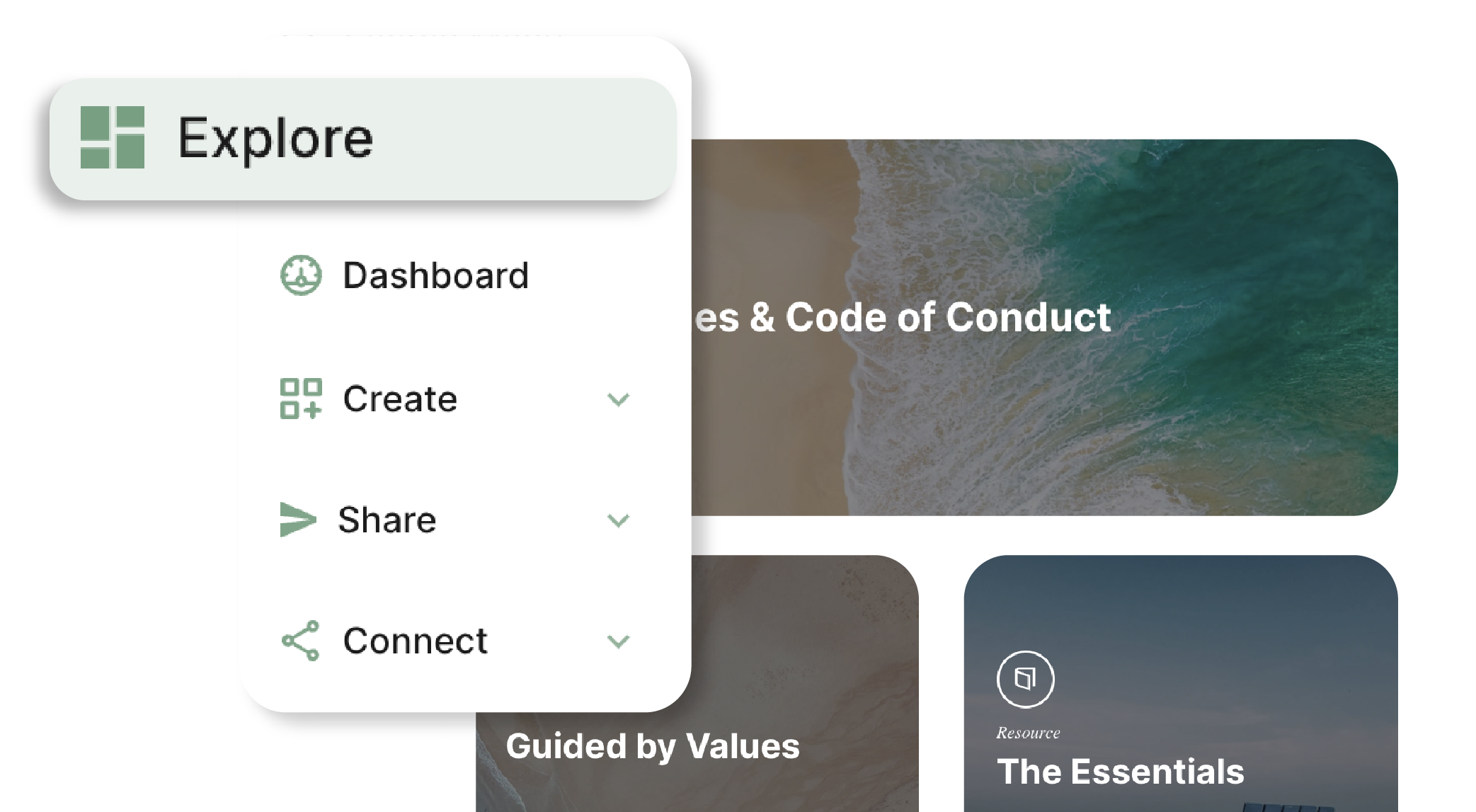Explore 12 top alternatives to SharePoint, each offering unique features and benefits to enhance collaboration and document management.
Microsoft’s SharePoint intranet system has long been the industry standard when it comes to internally sharing information, building sites, and managing projects. But SharePoint has become dated, bloated, and difficult to use.
Which is why many companies are looking for viable SharePoint alternatives.
Whether you’re looking for a knowledge platform or a project management system, these 12 pieces of software have you covered. We’ve organized them by company size, so you can choose the solution that’s right for your company. Of course, most of these solutions are scalable and will work with companies of various sizes.
For Companies of 5,000+
Large companies need products that can scale to include thousands of employees, potentially in many locations around the world. These SharePoint alternatives will meet the needs of those companies.

There’s no better way to share information than video. Higher retention, better engagement, and the ability to communicate even more clearly just can’t be beat. Which is why Continu makes a great alternative to SharePoint. As a modern learning platform, it serves a central repository for your company’s information.
Here’s why it’s one of your best options for replacing SharePoint:
- Store all of your onboarding, learning, and company-specific content in one place
- Get detailed analytics on engagement
- Collaboration and sharing tools lets employees learn together
- Interactive courses and quizzes get employees engaged with content
Continu is extremely scalable, so it’s great for companies of any size that want to share information effectively. It can grow with your company and meet the needs of any industry. And with lots of great team management features, it can handle any type of team and learning that you need.


Atlassian’s products are used by some of the biggest companies in the world—Confluence, their content collaboration software, is used by employees at NASA, Spotify, and Lufthansa. And their pricing goes up to 10,001+ employees. There might be no better option for large corporations.Here are a few of the features that make Confluence great:
- Automatic page and file versioning (including Office documents)
- Multiple spaces and structured hierarchies for different teams
- Support for inline, page, and file comments
- Tight integration with JIRA, a popular issue-tracking solution from Atlassian
Whether you use Atlassian’s other products or not, Confluence provides a huge amount of power for organizing and storing data. It works with many of the apps you already use, and there’s an add-on marketplace that expands Confluence’s functionality if you need something more.
You can also choose to use Confluence in the cloud or host your own instance. Pricing depends on how you want to host your instance:
Cloud pricing
- $10 monthly for up to 10 users
- $5 monthly per user up to 100 users
Self-hosted pricing
- $10 one-time payment for up to 10 users
- $1,500 one-time payment for up to 25 users
- $12,000 per year for up to 500 users
Pricing scales for numbers larger than those listed here.
Learn more about Confluence | Get pricing details
For Companies of 1,000–5,000
While companies of this size need a wide variety of features, they often don’t have the resources to deploy huge systems like larger corporations. High-end solutions will scale for companies of any size, but companies of up to 5,000 employees may opt for something simpler to ease implementation.

There’s no better way to share information than video. Higher retention, better engagement, and the ability to communicate even more clearly just can’t be beat. Which is why Continu makes a great alternative to SharePoint. As a modern learning platform, it serves a central repository for your company’s information.
Here’s why it’s one of your best options for replacing SharePoint:
- Store all of your onboarding, learning, and company-specific content in one place
- Get detailed analytics on engagement
- Collaboration and sharing tools lets employees learn together
- Interactive courses and quizzes get employees engaged with content
Continu is extremely scalable, so it’s great for companies of any size that want to share information effectively. It can grow with your company and meet the needs of any industry. And with lots of great team management features, it can handle any type of team and learning that you need.
Get in touch for a free demo and a quote today! | Learn more about Continu

Opting to skip the large-scale features like site building and onboarding, Workzone pares down features to focus on project management and collaboration. Even with that narrowed focus, it’s one of the best programs like SharePoint around.
Here are a few of the features that mid-sized companies will enjoy:
- File versioning and commenting for collaborative editing
- Team calendars, Gantt charts, and approval workflows to keep projects on track
- Project templates make it easy to set up commonly used formats for quick project creation
- Reports on resource allocation, time tracking, and workload
One of the big benefits of Workzone is that the company offers unlimited training and support. If you have questions about the software, you can make a call to a US-based call center and get an answer right away.
Workzone’s pricing scales based on the size and features of your implementation. Team- and Project-level software are almost identical, though the Project level gives you custom intake forms. The Enterprise level of Workzone comes with many more features, like single sign-on, API access, and custom reporting.
Learn more about Workzone | Get details on pricing

If you’re primarily looking for a SharePoint alternative for document management and collaboration, Huddle is a solid choice. It doesn’t pack as many project management features like Gantt charts and help ticketing as other options—instead, it focuses on making document sharing and collaboration as easy as possible.
Here’s what makes Huddle a good choice for document management:
- Automatic versioning and backups
- Microsoft Office and Google Apps compatibility
- Enables collaboration with both internal and external team members
- Personal dashboards and workflows for one-glance monitoring of your own projects and responsibilities
The light project management tools combined with easy document management means this is a good choice for companies that are primarily looking for a document-based intranet solution.
Huddle starts at $10 per user per month, and scales up. Higher-level plans include more cloud storage, workspaces, team calendars, and other features.
Ready for a Modern Learning Platform?
For companies of 500–1,000
Growing mid-sized companies need a lot of features, but they also need to get everything they can out of each dollar invested. These SharePoint alternatives offer a lot of power for a reasonable amount of money.

Axero’s intranet solution places an emphasis on ease of use. It’s so easy to get up and running, in fact, that the company claims you don’t need an IT department at all. It’s also pitched as a social platform that encourages both top-down and bottom-up communication using methods that employees are already familiar with.
What else does it bring to the table?
- Information-rich profiles for better searching and project monitoring
- Robust org chart and team connection viewing
- Required reading makes employees check “I have read this” so you know if your communications are being read
- Measurement of reach and sentiment for your communications
Because Communifire is built much like a social network, employees will find it easy to work with, and that’s especially useful for companies that might not have a full-fledged IT department to create custom solutions and training programs.
Communifire’s pricing starts at $10 per user per month, but only for groups between 15 and 100 users. Customers are required to have at least 15 users to set up Communifire. If you have more than 100, you’ll have to get in touch for a custom quote.
Learn more about Communifire | Get pricing details

With employee engagement as one of its highest priorities, Jostle is great for companies that want to establish a strong community, no matter where their employees are based. Built-in shout-outs, company events, and featured stories make it easy to share successes and recognize employees.
But Jostle has plenty of great communication features as well:
- Built-in instant messaging, both public and private
- News and Discussions sections keep communications where employees can find them
- File-sharing and control make document-sharing more efficient
- File repositories (including those in legacy SharePoint instances) can be linked
Jostle is great for companies that place a high priority on communication and recognition. While productivity and file-sharing are certainly supported, this intranet solution is focused on sharing information.
They also provide a great pricing structure. On their pricing page, you input the number of employees you want to use the app (up to 999), and they’ll give you the per-user cost. Here are a few sample costs:
- 250 employees: $5.95 per user per month
- 500 employees: $5.08 per user per month
- 750 employees: $4.55 per user per month
- 999 employees: $4.29 per user per month
If you’re interested in Jostle for 1,000 or more employees, you’ll have to get in touch for a custom quote.
Learn more about Jostle | Get pricing details

Encouraging customers to move beyond what they think of as a traditional intranet, Igloo aims to be a comprehensive destination for information in your company. By connecting people, information, and processes, it serves as a central hub for everything your employees need.
Here are a few of the standout features:
- Integrates with services like Office 365, Google for Business, and Dropbox
- Virtual Town Hall lets employees and execs share announcements, answer questions, and shape agendas
- Social-media-style communication makes it easy for all users to communicate
- Brand Portal keeps creative assets, brand guidelines, and similar resources in one location
Igloo offers everything you’d expect from a SharePoint alternative. It will help with communication, onboarding, employee recognition, IT help workflows, and more. It’s not super flashy, but it’s great at creating a central hub for everything your company needs.
The basic intranet solution from Igloo will run you $8 per user per month. The Professional plan, at $12 per user per month, offers more features like productivity integrations, single sign-on, workplace analytics, content moderation, and more. Enterprise-level subscribers (you’ll need to get in touch for a quote) also get premium disaster recovery services, extra productivity integrations, and more storage.
Learn more about Igloo | Get pricing details
For Companies of 100–500
Companies in this size range are likely to be growing rapidly, so these choices are highly scalable. Each solution balances scalability with affordability.

If you’re looking for a solution that focuses more on project and task management than site-building, Redbooth is a solid alternative to SharePoint. There are communication features in the app, but task lists, Gantt charts, productivity reports, and other project management features are prioritized.
Here’s what you’ll use in Redbooth to crush your next project:
- Delegation and deadline-setting for improved task management
- Daily and weekly priorities in personal dashboards for prioritizing
- Reports based on workspaces, users, and task status
- Integration with Google Drive, Slack, Gmail, Outlook, and more
Whether you prefer Gantt charts, Kanban boards, or simple task lists, Redbooth will help you team get things done. There’s no company culture or engagement focus here: it’s all about productivity.
While Redbooth is great for small teams, because it’s free for 10 users or less, the Pro subscription really shines. For $9 per user per month, you get unlimited workspaces, free guest and external users, reporting, time tracking, and additional integrations.
The Business level, at $15 per user per month, adds assignable subtasks, multiple organization management, business reporting, priority support, and even more integrations.
Learn more about Redbooth | Get pricing details

The big advantage of G Suite is that you’re probably already using many of the products included in it, so setup will be a breeze. But if you’re looking to replace SharePoint, the most useful part of G Suite is the new Google Sites. There’s no direct Google equivalent to SharePoint, but Sites is very close.Why use Google Sites?
- Directly integrated with Google Drive, making sharing, permissions, and versioning easy
- Doesn’t count against your Drive storage
- Pre-made themes make setup even easier
- Part of G Suite, which includes many other useful services
Almost everyone is comfortable using Gmail, Google Calendar, and Google Drive, so setup and onboarding are super easy. Google Sites is very easy to use, so you can get an intranet up and running in no time, and it integrates with the other services for maximum ease of use.
And although it lacks Asana’s free plan, the basic plan is only $5 per user per month. Stepping up to the Business ($10/user) or Enterprise ($25/user) levels get you additional features, including unlimited cloud storage, data loss protection, and more.
Learn more about G Suite | Get pricing details
For Companies of 1–100
Small companies and startups need tools that are easy to use, affordable, and don’t take a lot of expertise to set up. These options will help you start managing your projects and files quickly and with as little hassle as possible.

While Asana is scalable to very large organizations, the fact that you can use it for up to 15 members with basic functionality without paying a cent makes it a top contender for small teams. And while you don’t get the full functionality, you can upgrade at any time to unlock Asana’s full power for your team.
Here are some of the things you’ll get on the free plan:
- Project and task visualization with Kanban boards and Gantt charts
- Integration with Google Drive, Dropbox, and other services for file sharing
- Basic dashboards for at-a-glance overviews
- Simple search for finding information in your workspace
With upgraded plans, you’ll get things like single sign-on, custom fields, task dependencies, and more. And you don’t need to pay a fortune to upgrade.
The Premium plan costs $9.99 per user per month (when paid annually), and there’s a discount for small teams. If you need more team members or features, there are custom Enterprise plans available as well.
Learn more about Asana | Get pricing details

Today’s teams use a lot of content—from sales sheets to marketing copy to policy documents. Samepage makes it easy to store, edit, collaborate on, and share that content. What makes it such a good choice for small teams? There’s a free plan that includes unlimited members. We’ll get to that in a moment.
Here are some of the features that make Samepage a great alternative to SharePoint:
- Integration with Google Drive, SalesForce, FreshDesk, YouTube, and more
- Direct message, group chat, video, and voice calling
- File synchronization updates the files on your hard drive to match those in the cloud
- Real-time collaboration on documents
With knowledge sharing, content collaboration, and lots of integrations, SamePage is a great choice for teams looking to replace SharePoint. But its greatest strength lies in its pricing model.
The free plan supports any number of users, up to 10 teams, 10 pages, and 1 GB of storage. You get access to 30 days of chat history, video and voice calling, real-time collaboration, file sync, and more. In short, you get just about everything—but you’re limited on the number of teams and pages.
For a small company, this probably won’t be a problem. If it is, though, you can upgrade to the Pro plan for $7 per user per month to get additional space and more features. Even when you decide the free plan isn’t enough, that’s a killer deal.
Intranet Connections
With customers like the Unicef, Nintendo, and the US Marines, Intranet Connections is prepared to handle large companies. You can choose from three different implementations: a business model, a financial model, or a healthcare model. Each includes different features to suit your needs
.Here are a few of the standout features:
- Robust document management, including scheduled document reviews, versioning, read/agree confirmation, and automated archiving
- eLearning, onboarding, and testing functionality
- Employee communication functionality, including live chat, help ticketing, directories, event sites, and message boards
- Ability to grant access to external parties on an ongoing or one-time basis
It’s hard to summarize Intranet Connections, because they offer such a huge variety of features for companies of all sizes. You could spend hours reading through the detailed specs on their website.
One big advantage of Intranet Connections is its fee structure: it’s never offered as a subscription. You pay a one-time fee, and that’s it. You’ll need to get in touch with Intranet Connections for a custom quote, though.
Learn more about Intranet Connections
Choosing the Best Alternative to SharePoint for Your Company
If you’re looking to replace SharePoint, you have a lot of options. Choosing one comes down to what you’re looking for. Do you primarily need a place to store and share information? Or are you looking for project management and file collaboration tools? Maybe you want a system that can do everything and become the central hub for your entire company?
Understanding what you need is the first step in choosing the right SharePoint alternative. Continu, for example, is a great knowledge-sharing, onboarding, and learning platform, because it’s highly scalable and works for any company size. The ease with which you can share and track data and engagement makes it a great choice for knowledge sharing.
If you’re focused on project management, on the other hand, Redbooth or Asana might be your best choice. And if you’re looking for a platform that can help you run a huge company, Confluence and Intranet Connections can’t be beat.
Fortunately, most of these systems offer free demos or trials, so you can try them out to see which will fit your company best.